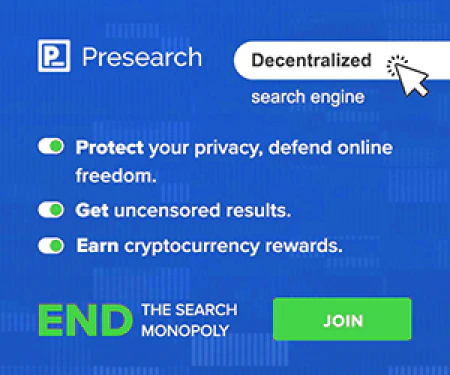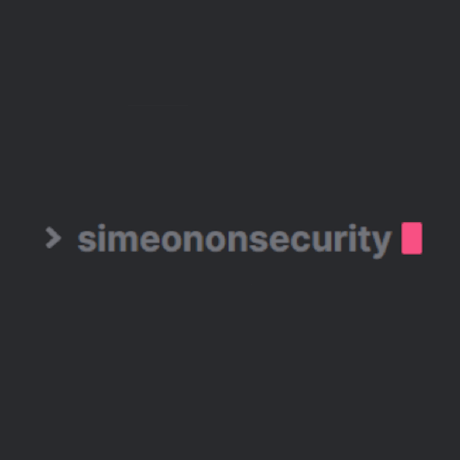使用 PowerShell 脚本自动化 .NET STIG 合规性
.NET 框架 STIG
应用 .NET STIG 绝非易事。对于许多管理员来说,在单个系统上完全实施可能需要数小时。此脚本应用所需的注册表更改并修改 machine.config 文件以根据需要实施 FIPS 和其他控制。
注意事项:
此脚本不能也永远不会使 .NET stig 达到 100% 的合规性。现在,按原样,它将完成大约 75% 的检查,并返回并完成对所有先前 .NET 版本的适用检查。
任何 .NET 应用程序或 IIS 站点都需要手动干预。
## 要求:
- Windows 7、Windows Server 2008 或更新版本
- 在生产系统上运行之前在您的环境中进行测试。
STIGS/SRGs 应用:
- Microsoft .Net Framework 4 V1R9
来源:
- Add from one XML data to another existing XML file - Caspol.exe (Code Access Security Policy Tool) - Microsoft .NET Framework Documentation - PowerShell $PSScriptRoot - PowerShell: Run command from script’s directory - Powershell XML importnode from different file
下载需要的文件
您可以从以下网址下载所需的文件 GitHub Repository
如何运行脚本
脚本可以像这样从提取的 GitHub 下载启动:
如何运行脚本
手动安装:
如果手动下载,脚本必须从包含所有文件的目录中的管理 powershell 启动 GitHub Repository
Set-ExecutionPolicy -ExecutionPolicy RemoteSigned -Force
Get-ChildItem -Recurse *.ps1 | Unblock-File
.\sos-.net-4-stig.ps1
Automated Install:
Use this one-liner to automatically download, unzip all supporting files, and run the latest version of the script.
iwr -useb 'https://simeononsecurity.com/scripts/sosdotnet.ps1'|iex