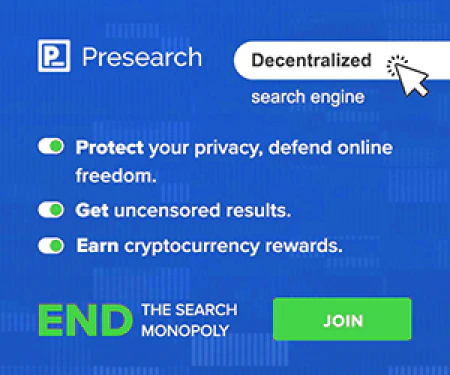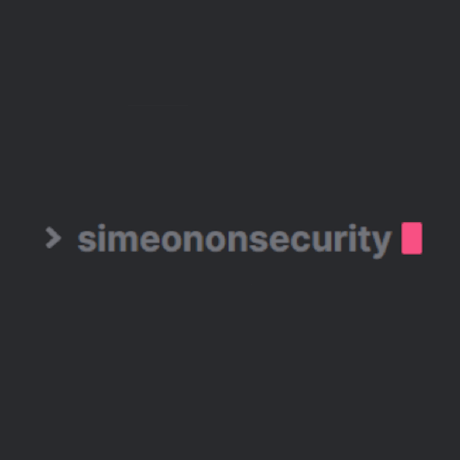通过自动配置更改优化、加固和保护 Windows 10 部署
加固和卸载 Windows 10 部署**
**我们正在寻求以下方面的帮助 .Net issue
简介:
开箱即用的 Windows 10 是一款具有入侵性且不安全的操作系统。 像 PrivacyTools.io , Microsoft , Cyber.mil , the Department of Defense , and the National Security Agency 建议更改配置以锁定、加固和保护操作系统。这些更改涵盖了广泛的缓解措施,包括阻止遥测、宏、删除臃肿软件,以及防止对系统的许多数字和物理攻击。本脚本旨在自动执行这些组织推荐的配置。
注意:
- 本脚本主要针对个人使用环境而设计。考虑到这一点,某些企业配置设置并未实施。本脚本并非用于使系统达到 100% 合规性。相反,它应被用作完成大多数(如果不是全部的话)配置更改的垫脚石,同时跳过品牌和横幅等问题,因为即使在加固的个人使用环境中,也不应实施这些配置更改。
- 与其他脚本不同,该脚本的优化设计不会破坏 Windows 核心功能。
- Windows Update、Windows Defender、Windows Store 和 Cortona 等功能已受到限制,但不会像其他大多数 Windows 10 隐私脚本一样处于失灵状态。
- 如果您正在寻找一款只针对商业环境的最小化脚本,请参阅以下内容 GitHub Repository
要求:
- Windows 10 企业版(首选)或 Windows 10 专业版
- Windows 10 家庭版不允许 GPO 配置。
- Windows 10 “N “版未进行测试。
- Standards 实现高度安全的 Windows 10 设备
- System is
fully up to date
- 目前为 Windows 10 v1909、v2004 或 20H2。
- 运行 Windows 10 Upgrade Assistant 来更新和验证最新的主要版本。
- 执行此脚本前必须暂停或关闭 Bitlocker,重启后可再次启用。
- 后续运行此脚本时无需禁用比特锁。
- 硬件要求
推荐阅读材料:
- System Guard Secure Launch
- System Guard Root of Trust
- Hardware-based Isolation
- Memory integrity
- Windows Defender Application Guard
- Windows Defender Credential Guard
本程序集使用的脚本和工具列表:
考虑了其他配置:
- BuiltByBel - PrivateZilla
- CERT - IE Scripting Engine Memory Corruption
- Dirteam - SSL Hardening
- Microsoft - Managing Windows 10 Telemetry and Callbacks
- Microsoft - Reduce attack surfaces with attack surface reduction rules
- Microsoft - Recommended block rules
- Microsoft - Recommended driver block rules
- Microsoft - Specture and Meltdown Mitigations
- Microsoft - Windows 10 Privacy
- Microsoft - Windows 10 VDI Recomendations
- Microsoft - Windows Defender Application Control
- Mirinsoft - SharpApp
- Mirinsoft - debotnet
- NSACyber - Application Whitelisting Using Microsoft AppLocker
- NSACyber - Bitlocker Guidance
- NSACyber - Hardware-and-Firmware-Security-Guidance
- NSACyber - Windows Secure Host Baseline
- UnderGroundWires - Privacy.S**Y
- Sycnex - Windows10Debloater
- The-Virtual-Desktop-Team - Virtual-Desktop-Optimization-Tool
- TheVDIGuys - Windows 10 VDI Optimize
- W4H4WK - Debloat Windows 10
- Whonix - Disable TCP Timestamps
STIGS/SRGs 已应用:
- Adobe Reader Pro DC Classic V1R3
- Adobe Reader Pro DC Continous V1R2
- Firefox V4R29
- Google Chrome V1R19
- Internet Explorer 11 V1R19
- Microsoft .Net Framework 4 V1R9 - 正在进行中** Microsoft Office 2013 V1R5
- Microsoft Office 2016 V1R2
- Microsoft Office 2019/Office 365 Pro Plus V1R2
- Microsoft OneDrive STIG V2R1
- Oracle JRE 8 V1R5
- Windows 10 V2R1
- Windows Defender Antivirus V2R1
- Windows Firewall V1R7
如何运行脚本
手动安装:
如果是手动下载,则必须从管理 Powershell 中启动脚本,该目录中包含来自 GitHub Repository
Set-ExecutionPolicy -ExecutionPolicy RemoteSigned -Force
Get-ChildItem -Recurse *.ps1 | Unblock-File
.\sos-optimize-windows.ps1
自动安装:
可以像这样从 GitHub 下载的提取文件中启动脚本:
iex ((New-Object System.Net.WebClient).DownloadString('https://simeononsecurity.com/scripts/windowsoptimizeandharden.ps1'))