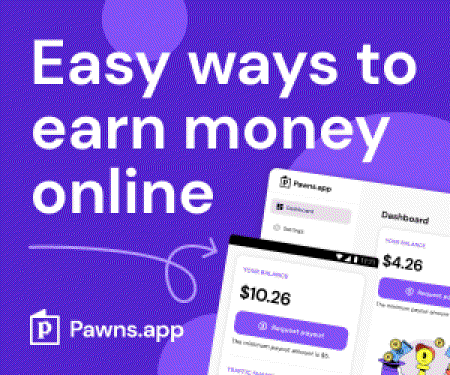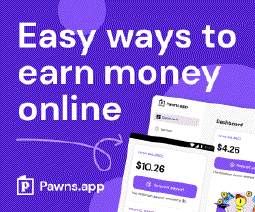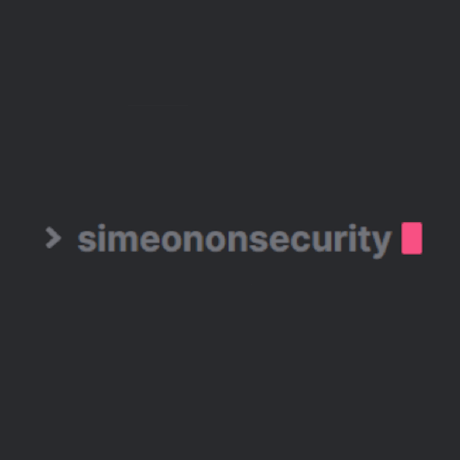增强 Windows 和服务器系统:自定义品牌设置指南
Table of Contents
在 Windows 10 和 Server 2016/2019/2022 系统上设置品牌
如何设置品牌文件
- X] 将所有图像替换为品牌图像
- OEM 徽标必须是 95x95 或 120x20,格式为".bmp"。
- X] 生成用户图像以及 32x32、40x40、48x48、192x192 变体。
- 生成或复制用户图像用于客人图像。
本脚本使用以下工具:
如何运行脚本
手动安装:
如果是手动下载,则必须从管理 Powershell 中启动脚本,该目录中包含来自 GitHub Repository
Set-ExecutionPolicy -ExecutionPolicy RemoteSigned -Force
Get-ChildItem -Recurse *.ps1 | Unblock-File
.\sos-copybranding.ps1
自动安装:
可以像这样从 GitHub 下载的提取文件中启动脚本:
iwr -useb 'https://simeononsecurity.com/scripts/sosbranding.ps1'|iex