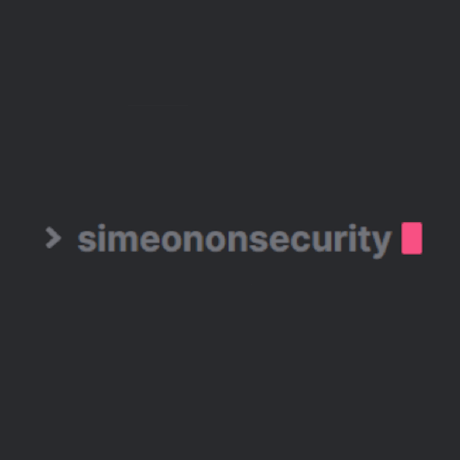使用 Windows-Optimize-Debloat 优化您的 Windows 电脑
Table of Contents
*适用于希望尽量减少 Windows 10 和 11 安装次数的用户。
注: 本脚本适用于大多数系统,甚至所有系统。虽然 @SimeonOnSecurity creates, reviews, and tests each repo intensivly, we can not test every possible configuration nor does @SimeonOnSecurity take any responsibility for breaking your system. If something goes wrong, be prepared to submit an issue 如果不了解该脚本的作用,请勿运行。
简介:
开箱即用的 Windows 10 和 11 操作系统具有入侵性且不安全。 像 Microsoft , PrivacyTools.io 等人建议更改配置,以优化和简化 Windows 10 操作系统。这些更改包括阻止遥测、删除日志和删除臃肿软件等等。本脚本旨在自动执行这些组织推荐的配置。
注意:
- 本脚本主要用于个人使用环境。
- 与其他脚本不同,本脚本的优化设计不会破坏 Windows 的核心功能。
- Windows Update、Windows Defender、Windows Store 和 Cortona 等功能已受到限制,但不会像其他大多数 Windows 10 隐私脚本一样处于失灵状态。
- 如果您正在寻找一款只针对商业环境的最小化脚本,请参阅以下内容 GitHub Repository
要求:
- Windows 10/11 企业版、Windows 10 专业版或 Windows 10 家庭版
- Windows Home 不支持 GPO 配置。
- 脚本仍然有效,但并非所有设置都适用。
- Windows “N” Editions 未进行测试。
- 运行 Windows 10 Upgrade Assistant 更新并验证最新的主要版本。
- Windows Home 不支持 GPO 配置。
修复微软账户或 Xbox 服务:
这是因为我们阻止登录微软账户。微软的遥测和身份关联是不受欢迎的。 不过,如果您仍希望使用这些服务,请参阅以下问题单以获得解决:
- https://github.com/simeononsecurity/Windows-Optimize-Harden-Debloat/issues/1
- https://github.com/simeononsecurity/Windows-Optimize-Harden-Debloat/issues/16
- https://github.com/simeononsecurity/Windows-Optimize-Harden-Debloat/issues/22
本程序集使用的脚本和工具列表:
考虑了其他配置:
- BuiltByBel - PrivateZilla
- MelodysTweaks - Basic Tweaks
- Microsoft - Managing Windows 10 Telemetry and Callbacks
- Microsoft - Windows 10 Privacy
- Microsoft - Windows 10 VDI Recomendations
- Mirinsoft - SharpApp
- Mirinsoft - debotnet
- UnderGroundWires - Privacy.S**Y
- Sycnex - Windows10Debloater
- The-Virtual-Desktop-Team - Virtual-Desktop-Optimization-Tool
- TheVDIGuys - Windows 10 VDI Optimize
- W4H4WK - Debloat Windows 10
如何运行脚本:
自动安装:
可以像这样从 GitHub 下载的提取文件中启动脚本:
iwr -useb 'https://simeononsecurity.com/scripts/windowsoptimizeanddebloat.ps1'|iex
手动安装:
如果是手动下载,则必须在包含来自 GitHub Repository
脚本 “sos-optimize-windows.ps1 “包含几个参数,可以自定义优化过程。每个参数都是一个布尔值,如果未指定,默认为 true。
- $cleargpos:清除组策略对象设置。
- $installupdates:为系统安装更新。
- $removebloatware:删除系统中不必要的程序和功能。
- $disabletelemetry:禁用数据收集和遥测。
- $privacy:进行更改以改善隐私。
- $imagecleanup:清理系统中不需要的文件。
- $diskcompression:压缩系统磁盘。
- $updatemanagement:改变系统管理和改进更新的方式。
- $sosbrowsers:优化系统的网络浏览器。
使用特定参数启动脚本的示例如下
Set-ExecutionPolicy -ExecutionPolicy RemoteSigned -Force
Get-ChildItem -Recurse *.ps1 | Unblock-File
powershell.exe -ExecutionPolicy ByPass -File .\sos-optimize-windows.ps1 -cleargpos:$false -installupdates:$false