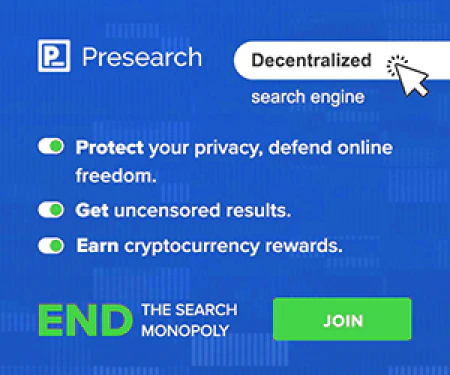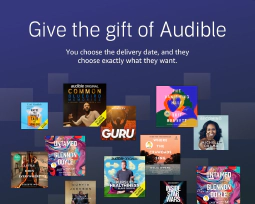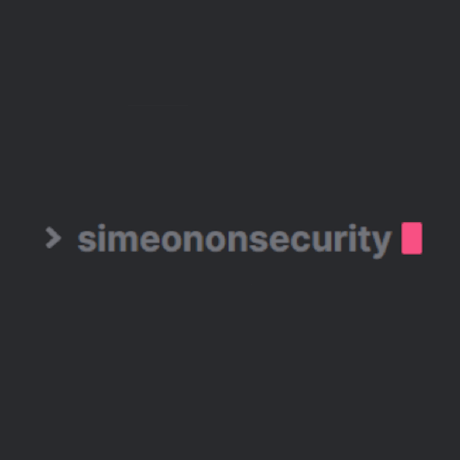Discord Typecast GPT 聊天机器人:友好且知识渊博的基于 Discord 的支持代理
Table of Contents
** discord-typecast-gpt-chatbot**
该机器人是基于 Discord 的支持代理。它为用户的询问提供有用的回复,协助解决与服务器相关的问题,并引导用户访问相关资源。该机器人友好、知识渊博,并能维持一个积极的环境。它还可以分享与各种主题相关的意见、偏好和建议,与用户进行引人入胜、内容丰富的互动。
如何运行机器人
使用 docker
docker run -td --name cyberchatbot -e DISCORD_BOT_APP_TOKEN="INSERT YOUR BOT TOKEN HERE" -e OPENAI_API_KEY="INSERT YOUR OPENAI API KEY HERE" simeononsecurity/discord-typecast-gpt-chatbot:latest
如何使用 python 手动运行机器人
要开始运行该版本库,您需要执行以下步骤:
1.克隆此版本库并更改为产品根目录
git clone URL
cd repo_name
- 创建一个
.env文件(它将是.gitignored并粘贴您的 discord 机器人令牌和 openai 令牌:
DISCORD_BOT_APP_TOKEN=PASTE_DISCORD_TOKEN_HERE
OPENAI_API_KEY=PASTE_OPENAI_API_TOKEN_HERE
3.使用 venv
python3 -m venv venv
4.激活虚拟环境:
source venv/bin/activate
5.安装 requirements.txt
pip install -r requirements.txt
6.如果使用 pip install请务必用以下命令重新生成 requirements.txt:
pip freeze > requirements.txt
如何修复本地化问题
sudo apt-get install locales -y
sudo locale-gen en_US.UTF-8 en_CA.UTF-8
sudo update-locale
建筑
./
project root
bot/
discord bot's source
bot/main.py:
This is the main entry point for your application
bot/controllers/
This directory contains code that controls the main program and provides inputs into services
bot/services/
This directory contains code that do small, specific tasks
requirements.txt:
This file lists the dependencies required for your application to run