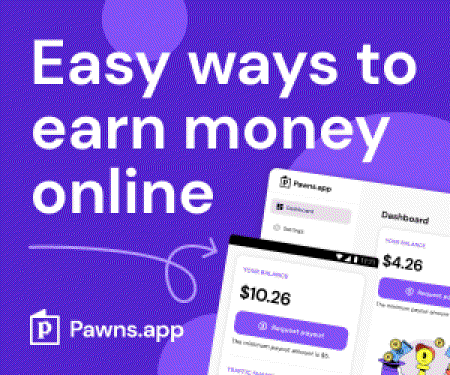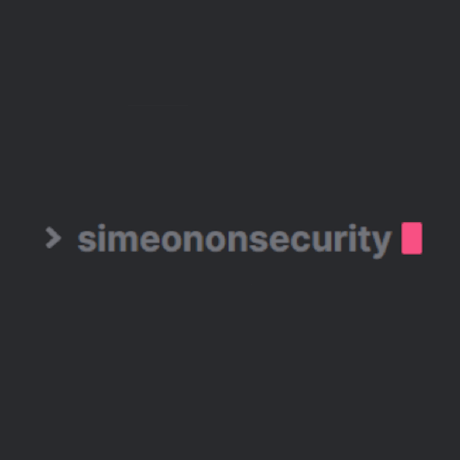使用 Powershell 脚本自动化 Windows 10 STIG 合规性
**从下载所有需要的文件 GitHub Repository
**我们正在寻求以下帮助 .Net issue
## 介绍:
Windows 10 是开箱即用的不安全操作系统,需要进行许多更改才能确保 FISMA 遵守。 组织喜欢 Microsoft , Cyber.mil , the Department of Defense , and the National Security Agency 建议并要求更改配置以锁定、强化和保护操作系统并确保政府合规。这些更改涵盖了广泛的缓解措施,包括阻止遥测、宏、删除过时软件以及防止对系统的许多物理攻击。
独立系统是最难保护的系统之一。如果不是自动化的,它们需要手动更改每个 STIG/SRG。在典型部署中总共进行了 1000 多次配置更改,每次更改平均需要 5 分钟,相当于 3.5 天的工作量。该脚本旨在显着加快该过程。
注意事项:
- 此脚本专为在 Enterprise 环境中运行而设计,并假定您拥有满足所有要求的硬件支持。
- 对于个人系统,请参阅此 GitHub Repository
- 此脚本并非旨在使系统 100% 合规,而是应将其用作完成大部分(如果不是全部)可以编写脚本的配置更改的垫脚石。
- 减去系统文档,此集合应使您对所有应用的 STIGS/SRG 的合规性达到约 95%。
## 要求:
- 根据 STIG,Windows 10 Enterprise 是必需的。
-[x]
Standards
适用于高度安全的 Windows 10 设备
-[x] System is
fully up to date
- 目前是 Windows 10 v1909 或 v2004。
- 跑过 Windows 10 Upgrade Assistant 更新并验证最新的主要版本。
- 硬件要求 - Hardware Requirements for Memory Integrity - Hardware Requirements for Windows Defender Application Guard - Hardware Requirements for Windows Defender Credential Guard
推荐阅读材料:
- System Guard Secure Launch - System Guard Root of Trust - Hardware-based Isolation - Memory integrity - Windows Defender Application Guard - Windows Defender Credential Guard
该集合使用的脚本和工具列表:
- Microsoft Security Compliance Toolkit 1.0
- Cyber.mil - Group Policy Objects
- NSACyber - Bitlocker Guidance
额外的配置被认为来自:
- NSACyber - Hardware-and-Firmware-Security-Guidance
- NSACyber - Application Whitelisting Using Microsoft AppLocker
STIGS/SRGs 应用:
- Windows Defender Antivirus V1R9
- Adobe Reader Pro DC Continous V1R2
- Microsoft Office 2019/Office 365 Pro Plus V1R2
- Microsoft .Net Framework 4 V1R9 - 工作正在进行中
如何运行脚本
脚本可以从提取的 GitHub 下载中启动,如下所示:
.\secure-standalone.ps1
我们将使用的脚本必须从包含所有其他文件的目录中启动 GitHub Repository